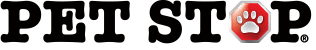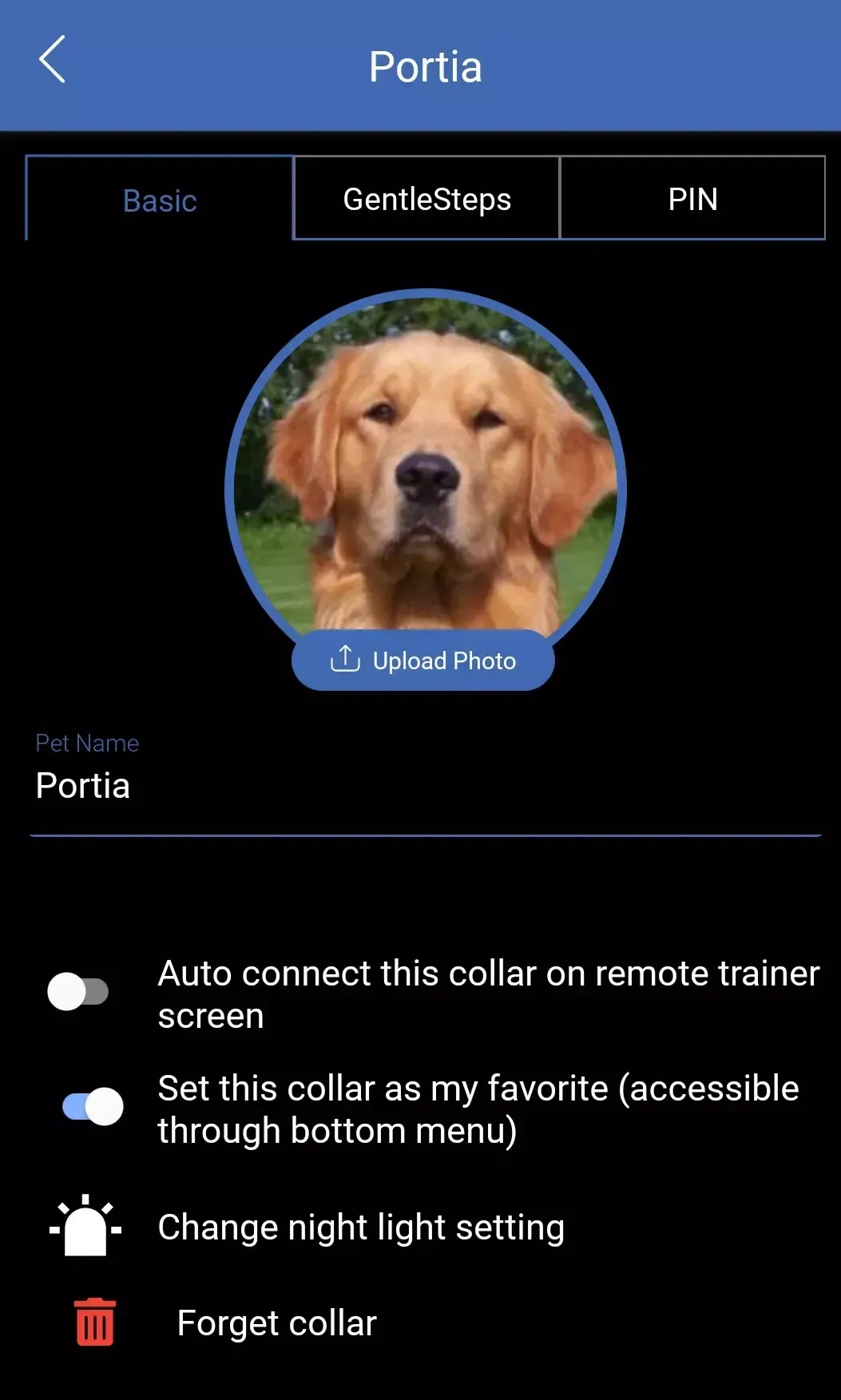Let's Get Started
Let's Get Started
We will get back to you as soon as possible.
Please try again later.
For over a decade, Pet Stop® Brand has been the leader in technology – providing more custom settings & user friendly controls than any other manufacturer in the industry. Learn more here about Link™ – the only truly interactive App available for your smartphone with Bluetooth connectivity!
Tap Each Spot (+) to Learn More
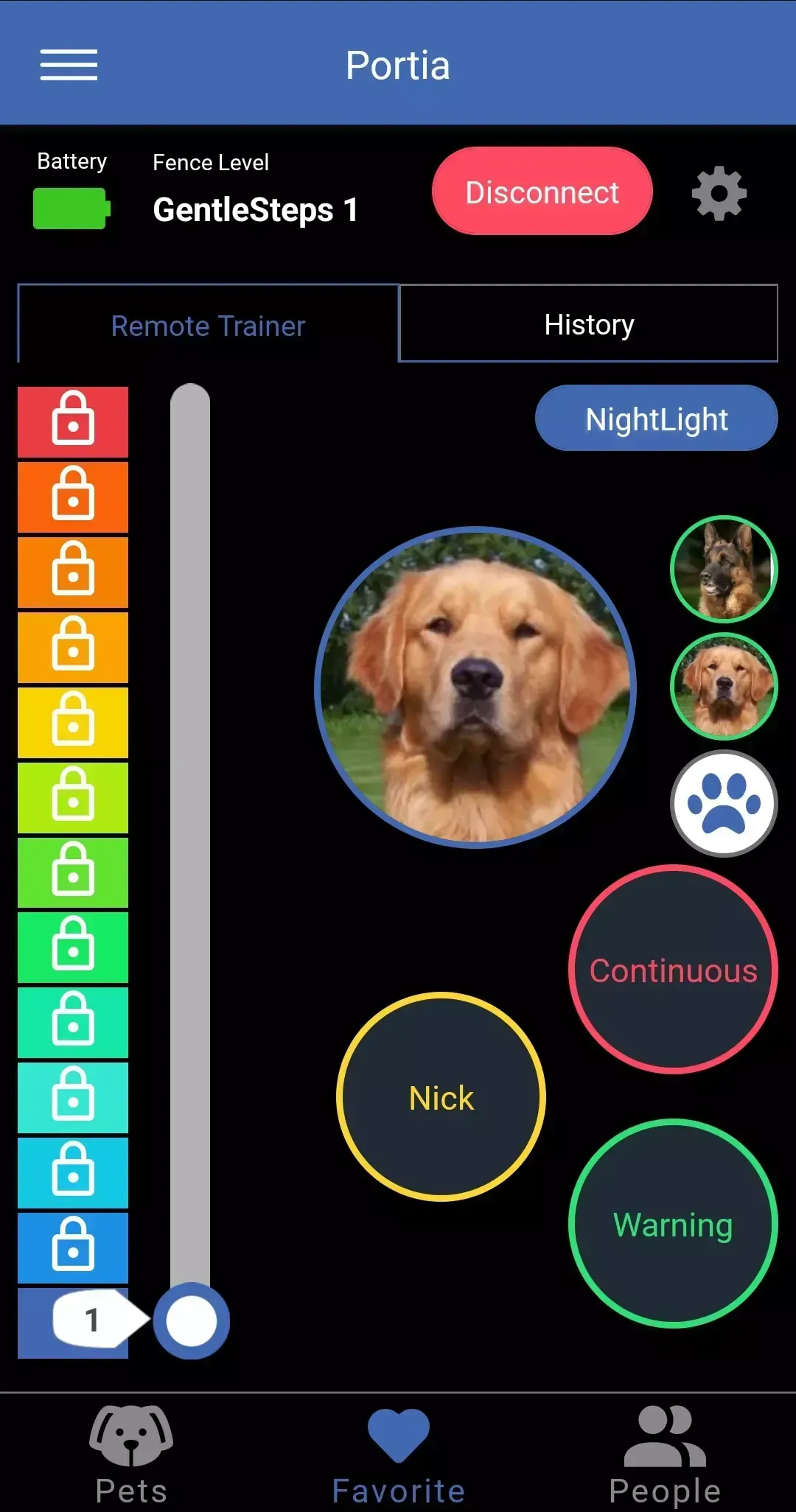
Unfavorable Link™ App Reviews - Why? Video
Please watch or listen to this extremely important video if you are considering the Pet Stop® Link™ app.
This is extremely important information so please read this and have anyone else that will be using the Link™ app in your household read this as well.
Transparency is extremely important to us and we deal with and take negative customer reviews very seriously.
You will notice that on both Apple and Google play stores the reviews for the Link™ app are very poor and for good reason.
The Link™ app has an extremely strict security protocol for connecting the new customer and other family members with their link receiver(s).
The reason for this enhanced security is because there is a remote trainer built into the Link™ app.
You would not want anybody connecting to your dog's Link™ receiver that shouldn't be connecting to it. Example - a mean neighbor that does not like your dog(s).
In order to explain how effective the Link™ App & receiver security protocol is, I like to use this analogy. Imagine a combination lock with 3 numbers to open to. If you don't have the exact numbers in the right order it won't open.
In my opinion here are the top reasons that Link™ users have problems, are not happy, and write bad reviews out of pure frustration:
=> user was not trained properly how to use the features of the Link™ app and as a result they have unattainable expectations.
=> user has messed up their security settings by accident causing themselves & other members in the family to have problems connecting.
=> user has not updated to the most current app version containing any known bug fixes & security updates.
=> user has not been able to reach a qualified person or online resource in a reasonable period of time to get help resolving the issue when they are experiencing a problem.
In addition, Pet Stop® Brand has invested in significant enhancements within the app to improve performance and security. Any bad reviews prior to 2021 was on the older original app platform that had significant problems, thus the need to completely rebuild the app on a far superior platform.
Rest assured you have made the best decision possible choosing the Pet Stop® Link™ EcoLite™ Receiver with Diagnostic Testing that guarantees 100% perfect operation to safely contain your dog.
***You DO NOT have to connect with the Link™ app to use the dog fence. Link™ is an accessory feature only to make your interaction with setting adjustments easier and provides you with the short range remote trainer to use if desired.
GentleSteps™ Fence & Battery Level Indicators - Video

The GentleSteps™ Containment Fence Level is prominently displayed on the main screen right next to the battery symbol.
You can tap the GentleSteps™ level indicator and go directly to the adjustment screen.
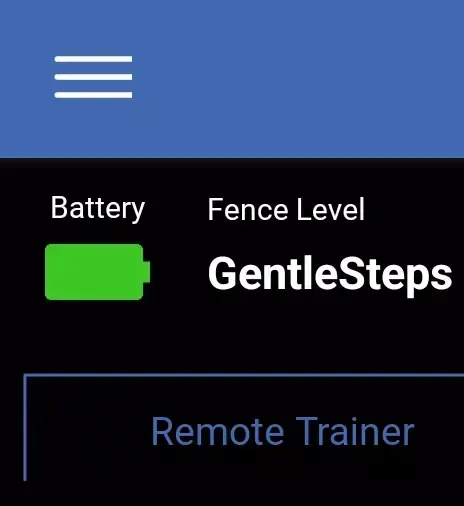
The top-left corner of any receiver’s home screen you will see the battery icon indicating the battery-level of the receiver you are actively managing.
Gear - PIN# Reset, Basic Settings, Fence Level, & Auto-connect
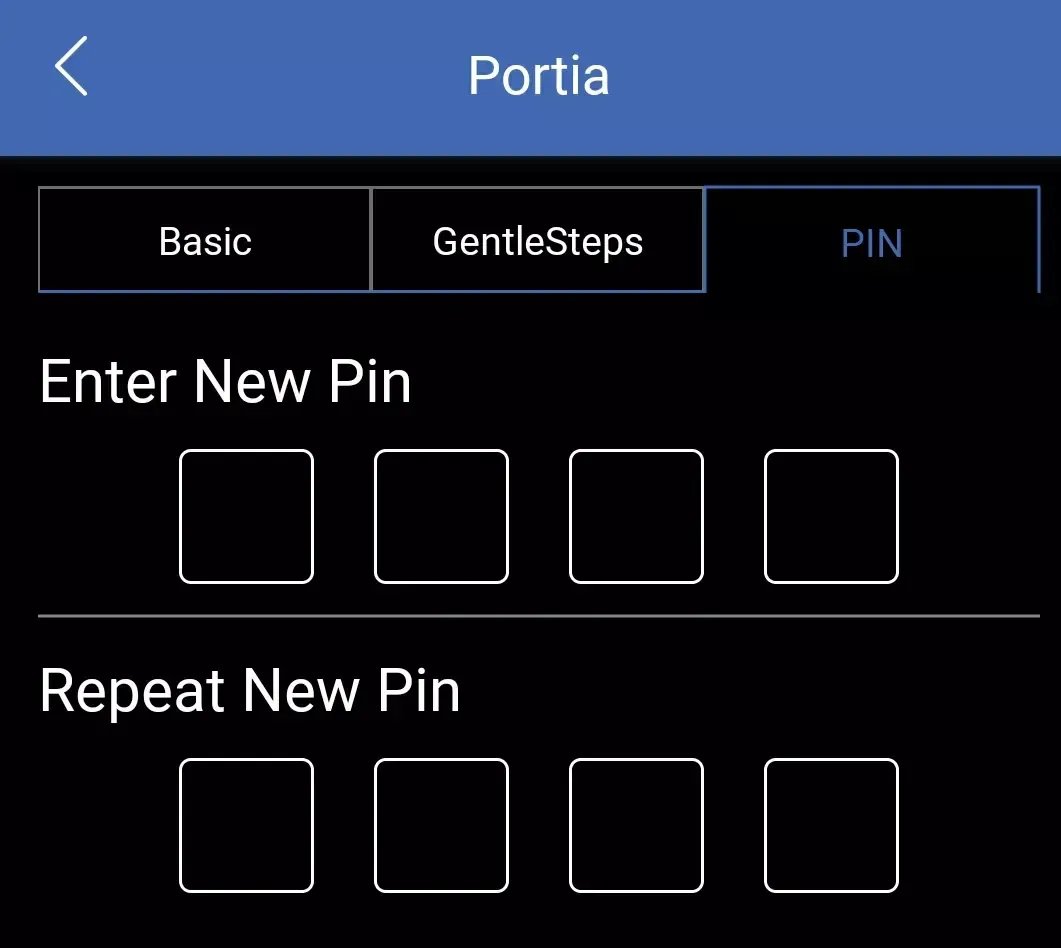
PIN Tab - Assign or reset the security PIN# for each receiver you have.
***Important - The PIN# is unique to the Link™ Receiver, not the user. If you have more than one person in your household connecting to the Link™ receiver you must use the PIN number for the receiver. The most common mistake is when a family member change the PIN number without telling the other users what they changed it to thereby blocking access to the other users.
How to connect without a PIN# - Insert the Link™ receiver into the Diagnostic Charging Cradle. After the test is complete (Flashing Green Light) remove the Link™ receiver and you have 60 seconds to scan and connect without the PIN#.
If you don't remember your PIN# we assigned the last 4 digits of your receivers S/N. You can find this on the Pets Tab at the bottom left of your screen.
***Important Security Information - If you have a need for higher security we highly recommend you assign a different PIN# of your choosing and have other users make the change in their app as well.
Once you have re-entered the PIN# and confirmed it, your phone will remember it for future use. If you are prompted frequently to enter your PIN# please contact us as soon as possible to so we can help resolve this.
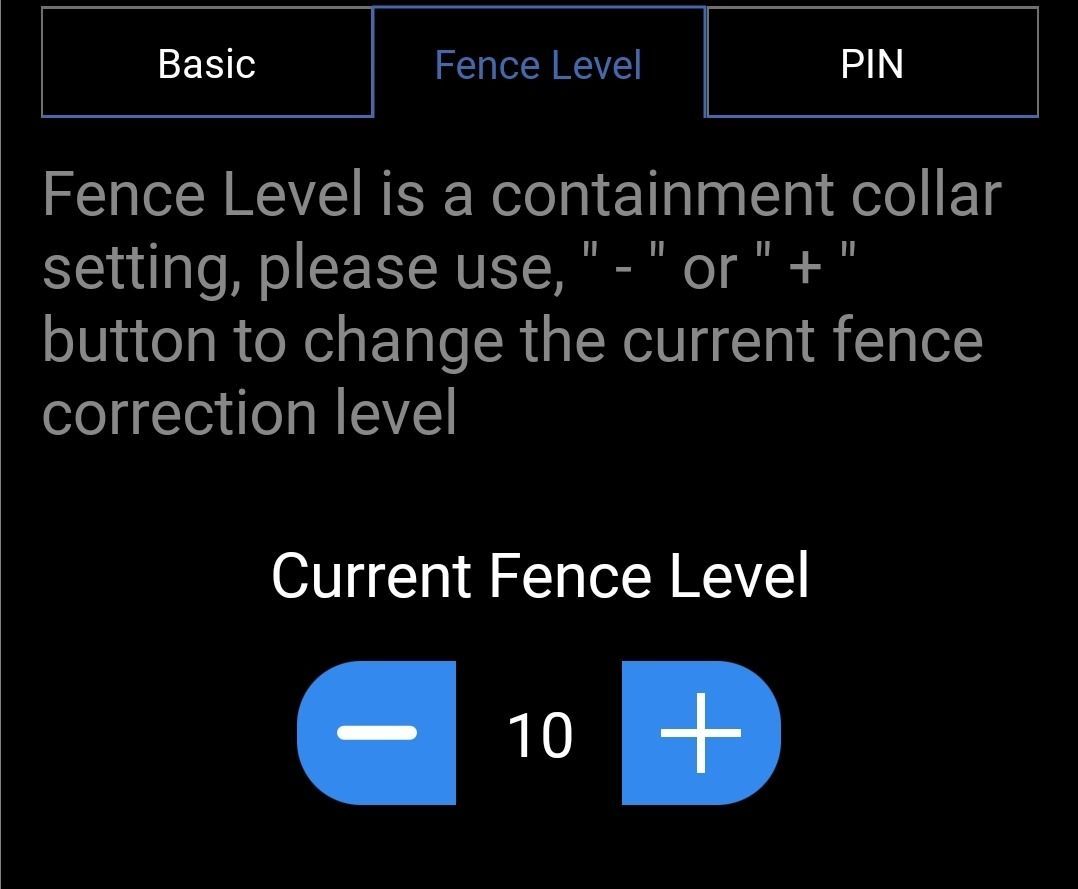
Fence Level Tab (GentleSteps) - This is another way to access the GentleSteps™ Fence Correction Containment Level adjustment screen. After your dog has been up through the GentleSteps™ levels and is responding well it is very important that this level is set high enough that your dog respects the boundary and no longer challenges it.
Basic Tab - Access Auto-connect feature. add your Pet's name & upload a picture, night light setting, and set favorites if you have more than one Link™ receiver.
Pets Tab
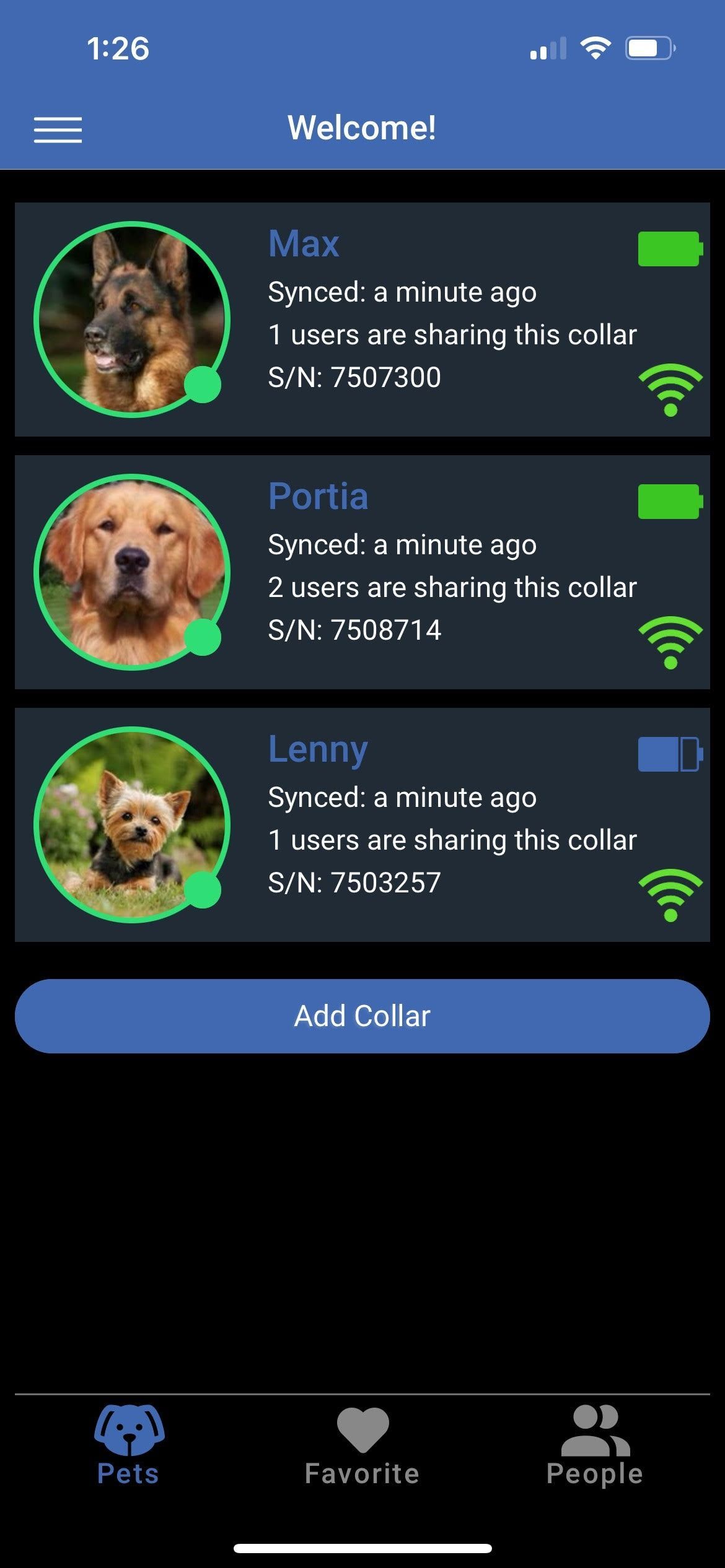
Tapping on the “Pets” button allows you to see each of your assigned Link™ receivers, connection status, signal strength, & other helpful information.
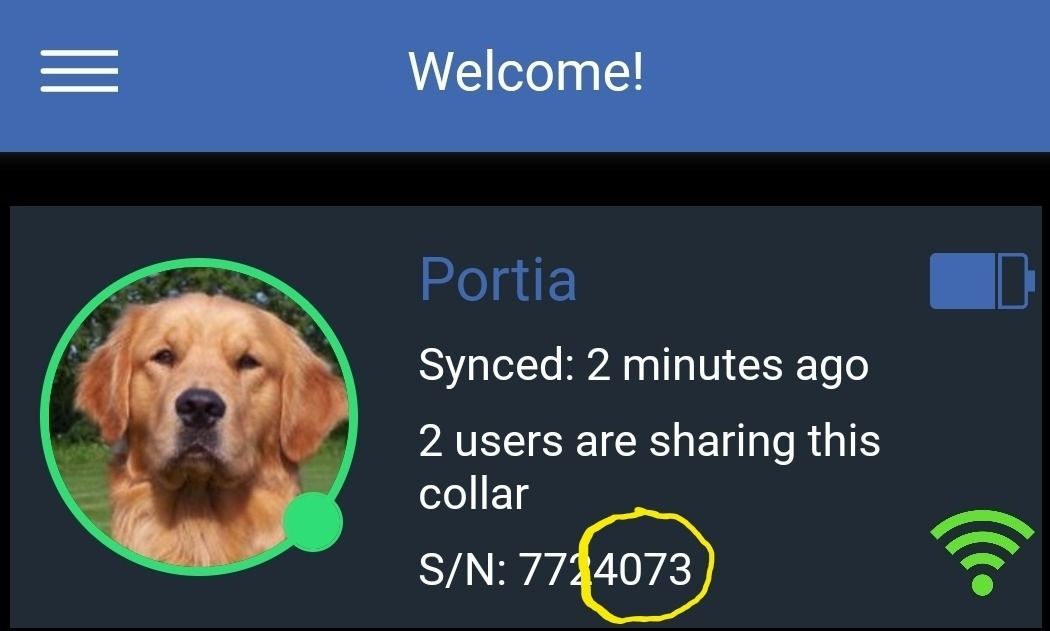
The last 4 digits of the S/N are set as your PIN# when we assign the Link™ receiver to you. If you are prompted to enter your PIN number please look on your Pets screen use the last four digits shown for your receiver. If you have a need for higher security please change this number.
Name & Custom Pet Image for Each Reciever
Link™ allows you to upload a custom picture and name for each Link™ receiver you have so you always know which dog’s receiver you’re managing.
We highly recommend that you replace the 4 digit number currently listed as the name of your new receiver with your pet's name as soon as possible.
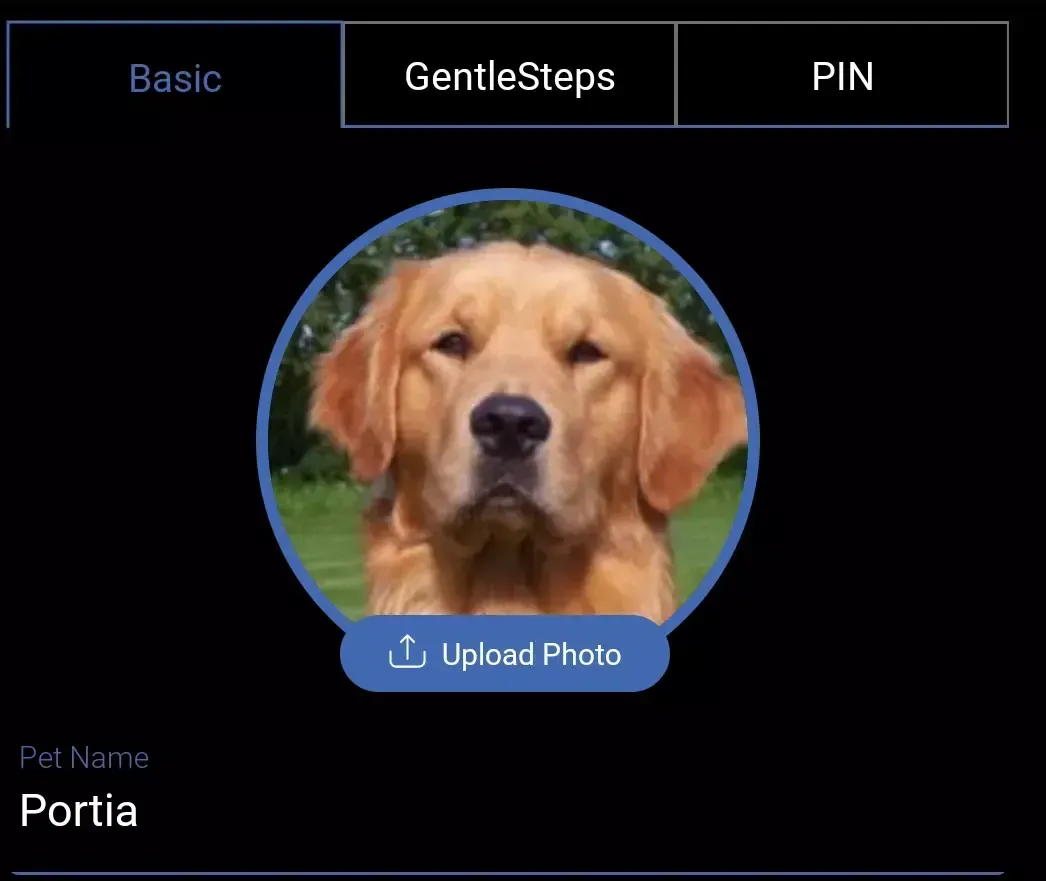
Just tap the Gear icon from the Remote Trainer page and then tap the “Upload Photo” button to choose an image from your gallery or take a picture of your pet.
History Information - Video
The History tab on any receiver’s main page brings you to the table view showing the history of encounters your dog has had with the boundary. This information will help you determine if you need raise the GentleSteps™ Fence Level to the where your pet is respecting and obeying the boundary. Please watch the tutorial video - for optimum viewing on mobile browser select the full screen symbol in the lower right corner of the YouTube player.
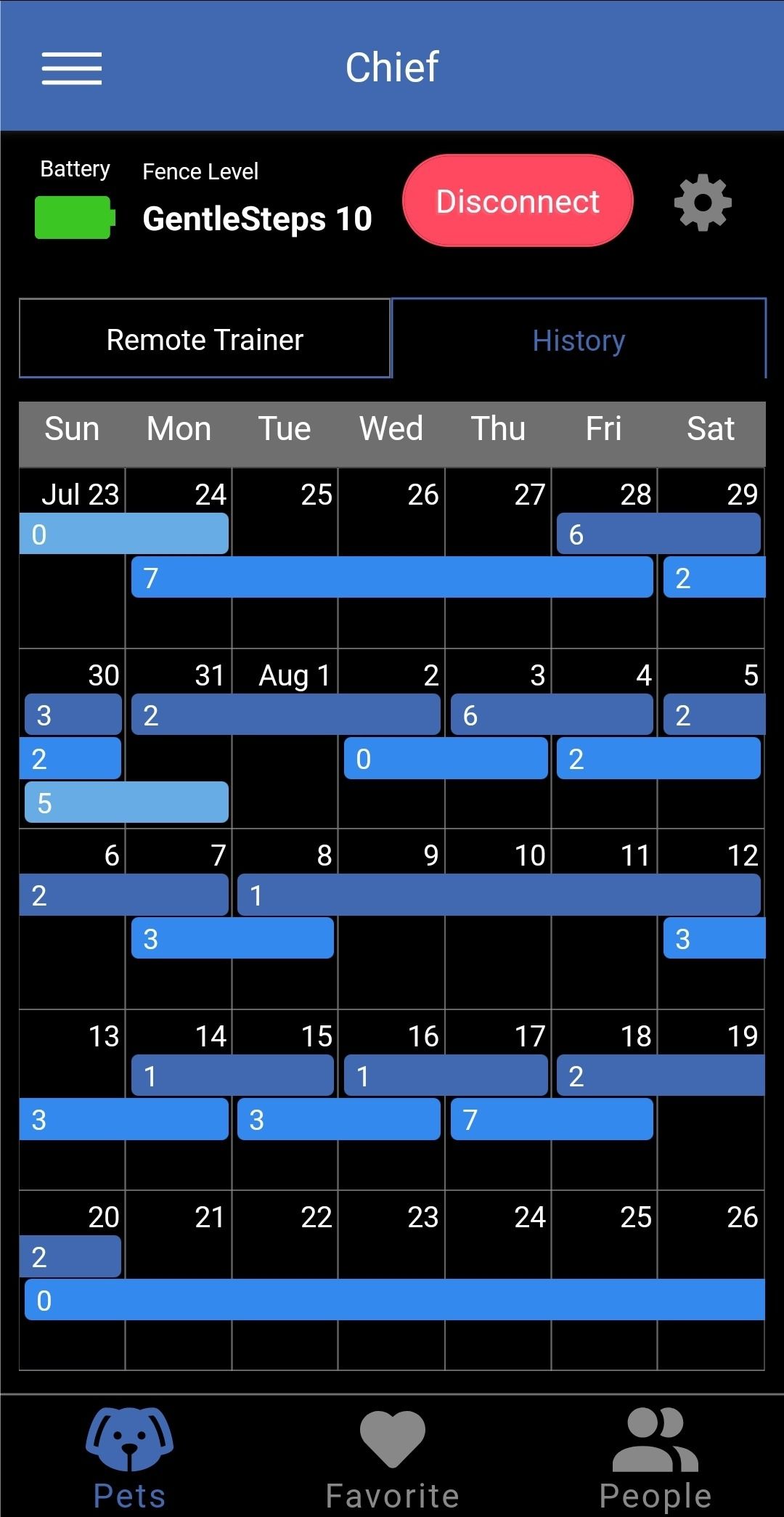
***We recommend learning to use this feature properly during training to track your dogs progress. Please continue reading the following instructions carefully so you understand how to get the most accurate results.
In order for this Calendar View feature to work the best and most accurately you need to connect to your Link™ receiver at least once daily first thing in the morning. The reason for this is there is no clock in your Link™ receiver. The clock in your phone is used to plot the data between each time you connect to the receiver. We recommend this sequence:
1. Connect to your Link™ receiver with the app in the morning to confirm or raise the current GentleSteps™ fence level for the next training session if you are still advancing through training. We highly recommend you set up the Auto-Connect feature in Settings to simplify this process. With Auto-connect enabled for the specific Link™ receiver every time you open the Link™ app it will automatically connect.
2. Disconnect from your Link™ receiver before beginning training or letting your dog outside. You can Re-connect to your Link™ receiver anytime and as many times after your training session for other uses during the day.
3. At the end of the day connect to your Link™ receiver with the app and you should be able to see an accurate number of interactions recorded for the current day in the table as well as on the calendar. Always Disconnect from your Link™ receiver when finished using the app in order to obtain the most accurate History reports.
4. The next day repeat step 1. If you are finished with training, you only need to remember to connect to your Link™ receiver once a day, preferably first thing in the morning, in order to see the results displayed on the calendar for the last 24 hour period.
The process of connecting & disconnecting first thing in the morning and again at the end of the day will allow the Link™ app to upload & display all collar activations between the connection intervals, regardless of how many, for the calendar day as displayed in the app.
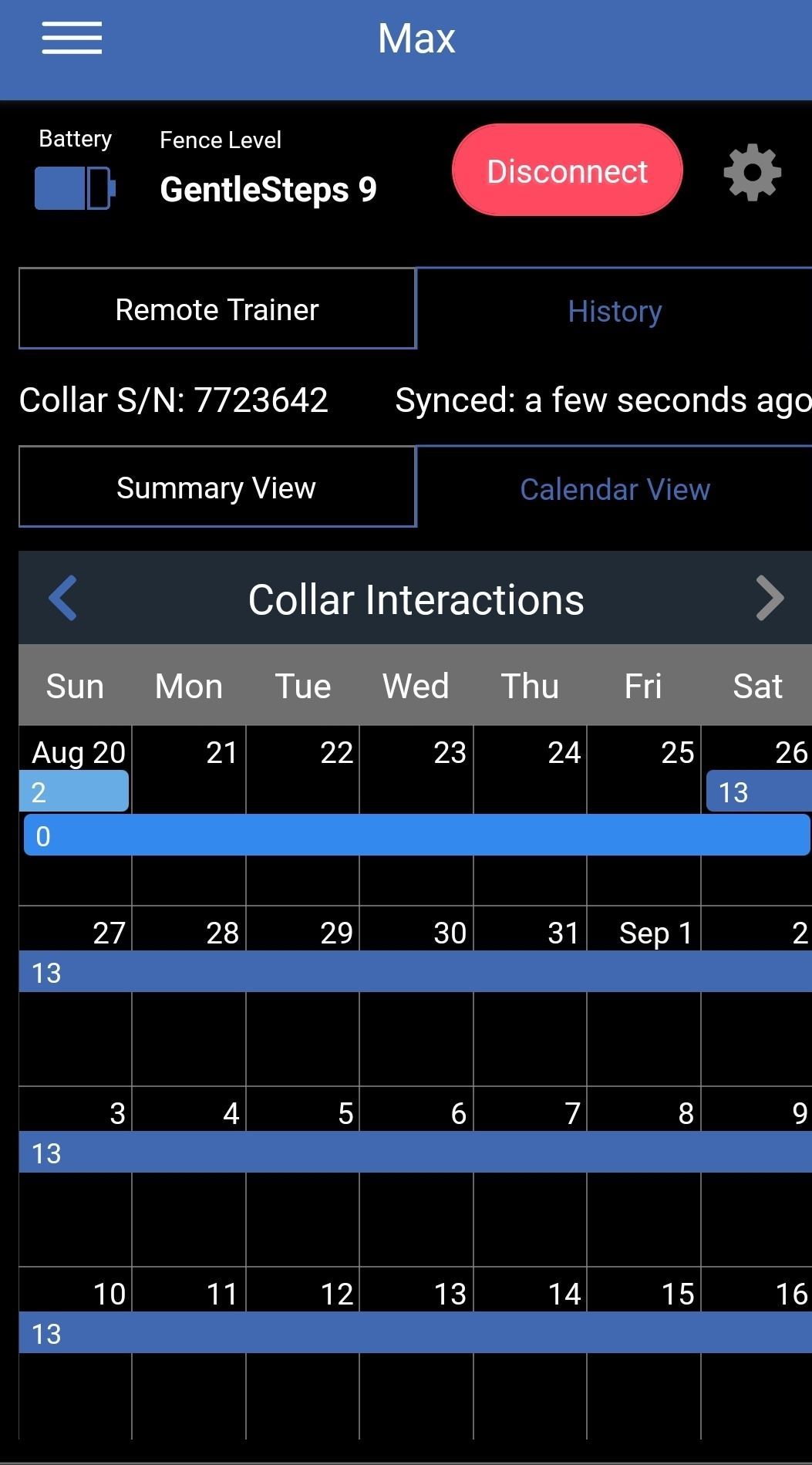
If you don't connect to your Link™ receiver for 3 weeks you will see a solid bar with 1 total number of receiver activations for that time period.
Remote Trainer: Safety Lockout & Correct Level Selector - Video
The slider on the Remote Trainer main page controls the Remote Trainer Correction Levels. As a standard, we lock out all remote trainer levels until GentleSteps™ fence containment training is completed.
Then upon request we will unlock up to level 6 in order to prevent accidental overcorrections. If you deem it necessary we will unlock to higher levels by your special request.
Remote Trainer Buttons

This tool within Link™ serves as an add-on "short range" behavioral trainer.
It functions entirely separate from the containment level corrections at the boundary.
When connected to your Link™ receiver via Bluetooth connection from your smartphone you are able to issue an audible warning or an immediate brief milder correction to deter unwanted repeated behavior.
App Menu - Preferences, Program Notifications, & Current App Version
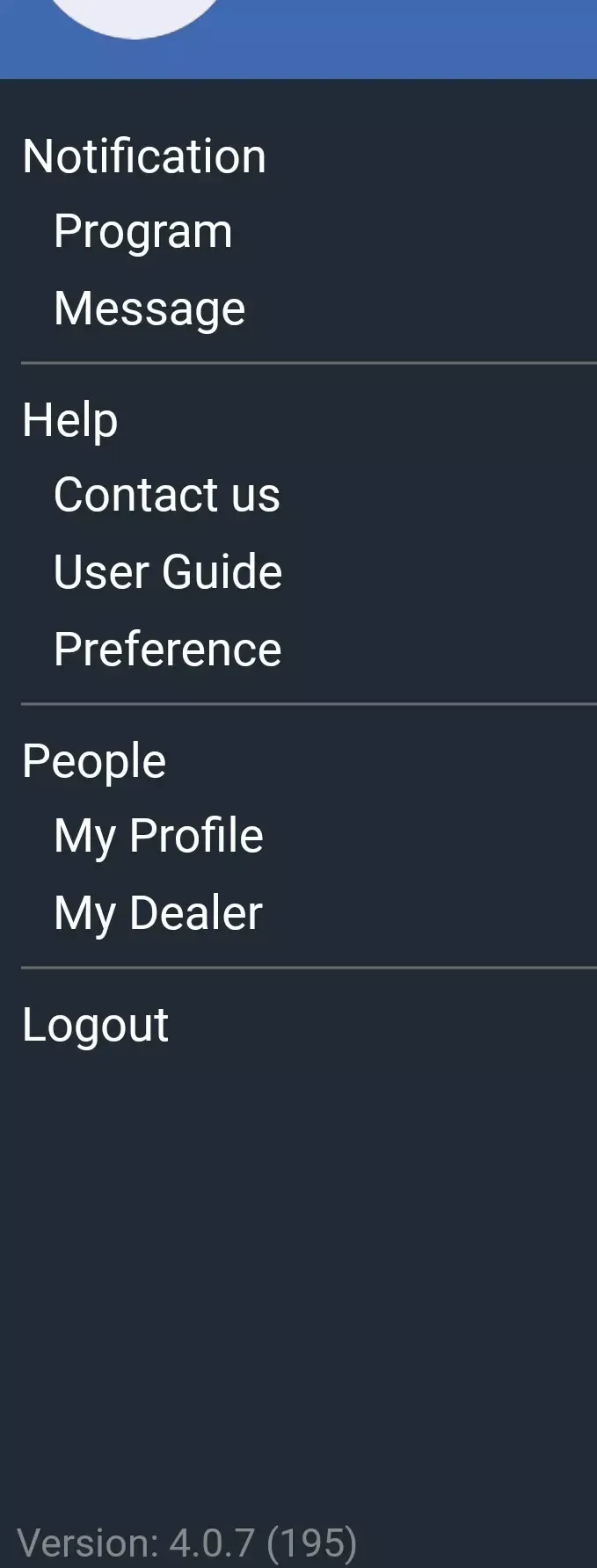
Using the Link™ app menu you have access to:
-Accept & upload new programs sent remotely from your dealer
-Instant Messaging portal to & from your dealer
-Your dealer's contact information (See People Tab below)
-Link app user guide you can download to your device for offline reference.
-Set notification preferences,
-Select Dark or Light theme preferences.
-View & edit your profile,
-See your dealer's profile
-Logout of the app if necessary.
***If you logout, the next time you launch the app you will be prompted to enter your cell phone number or email address and an OTP code will be sent to confirm your identity.
==>The current version you are running is listed at the bottom of the menu screen.
Night Light and Timer
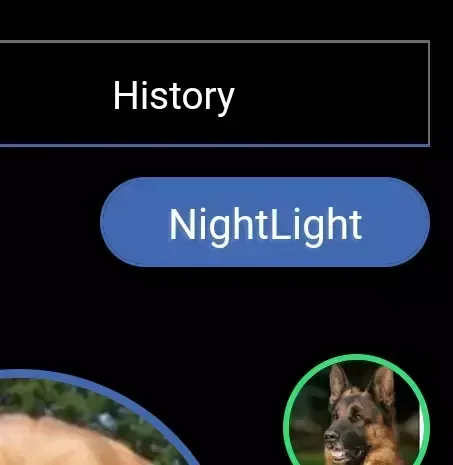
Tap the “NightLight” button on each receiver’s main page to turn the Night Light feature on/off. When enabled, a light inside the receiver will flash every few seconds so you can see when your dog is after dark.
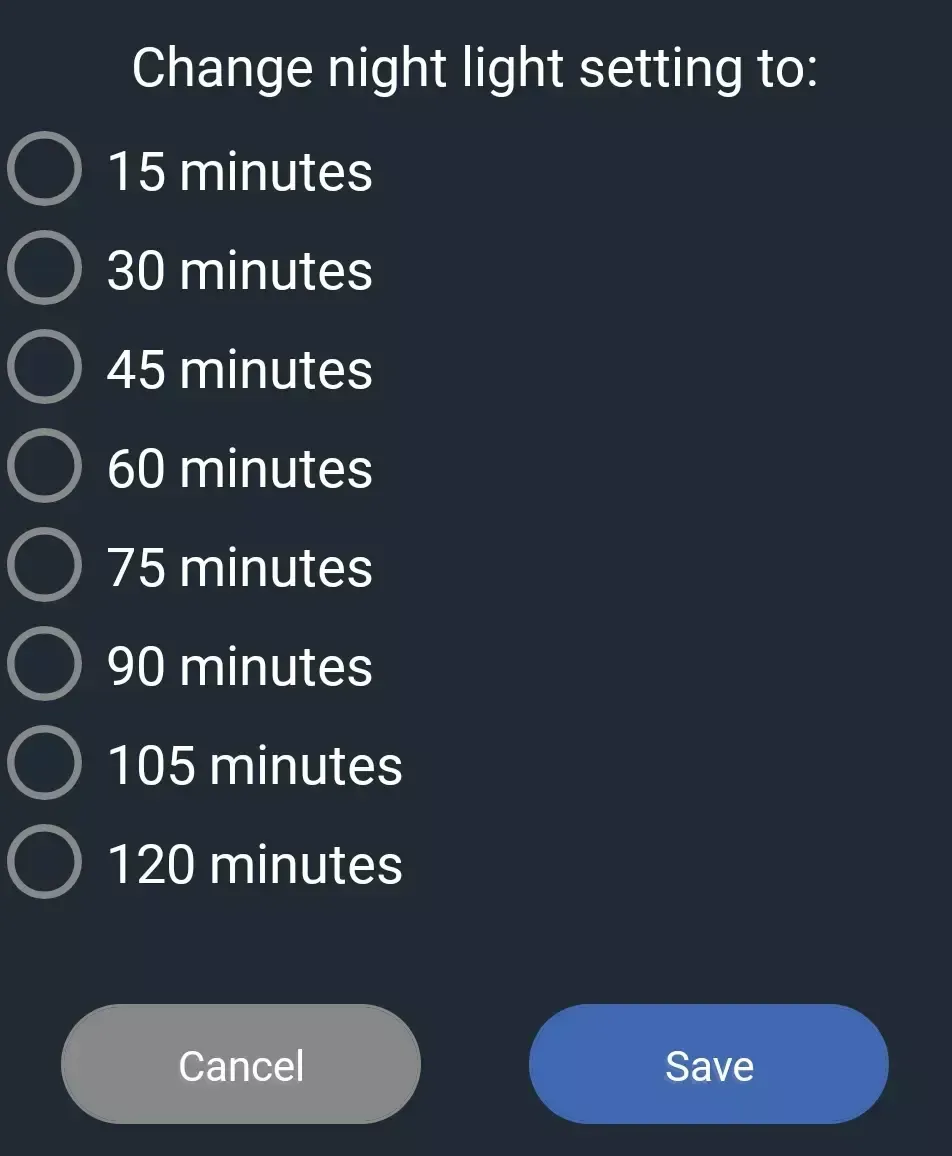
The automatic shutoff timer can be accessed & adjusted by tapping the "Gear" and then the Basic tab and then selecting nightlight. See the settings tab above.
Receiver Currently Managing
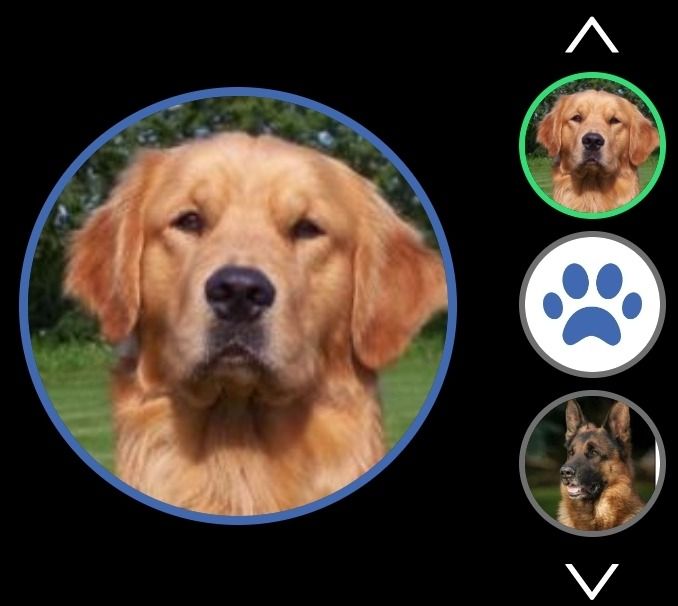
The large image in the circle is the Link™ receiver you are connected to and managing. The smaller images & arrows on the right side of the large image allow you to toggle between other Link™ receivers you are also managing.
People Tab - Communication & Invitation Options
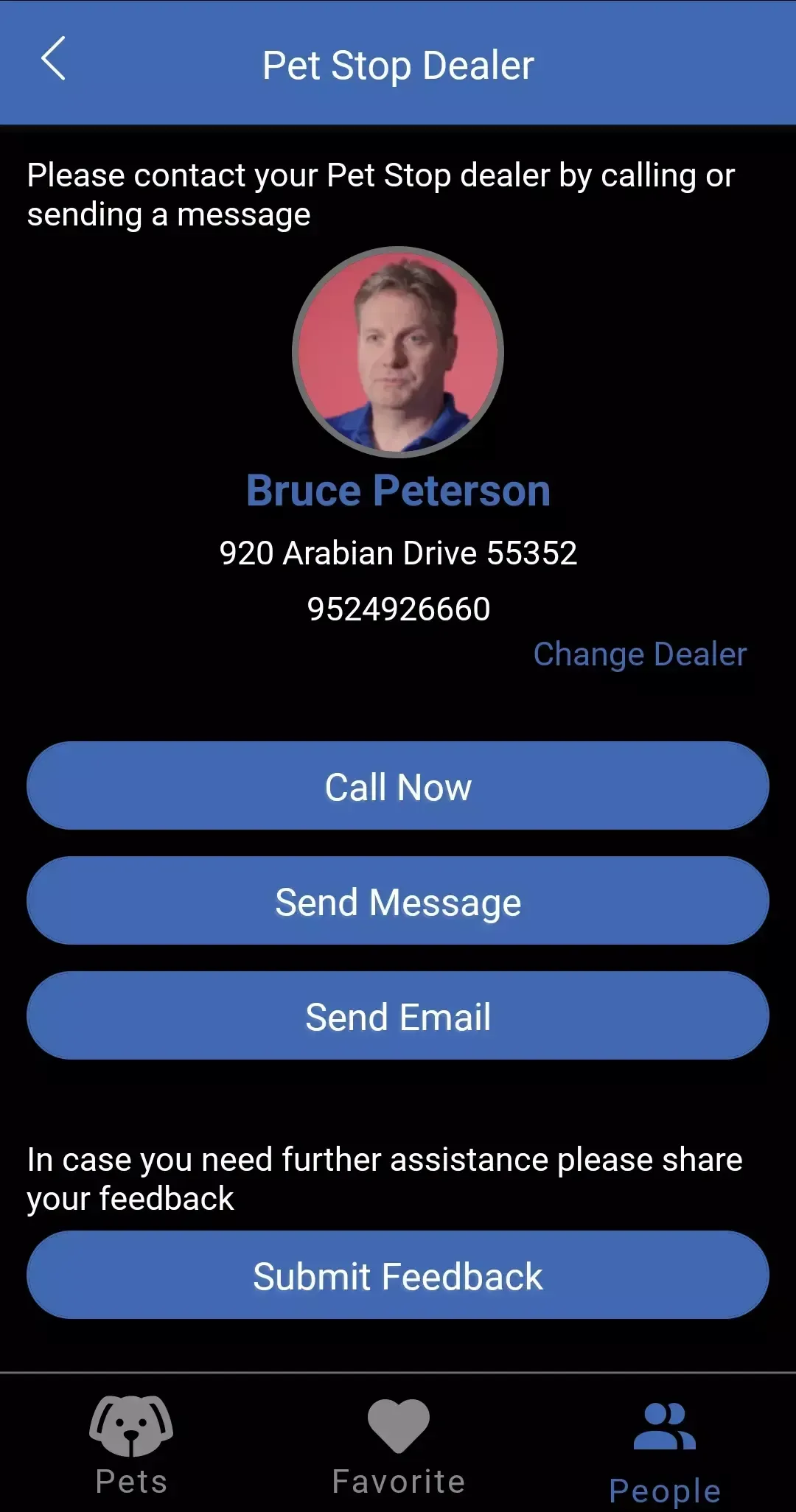
The Link™ app enables customers to conveniently communicate with their Dealer directly from the app.
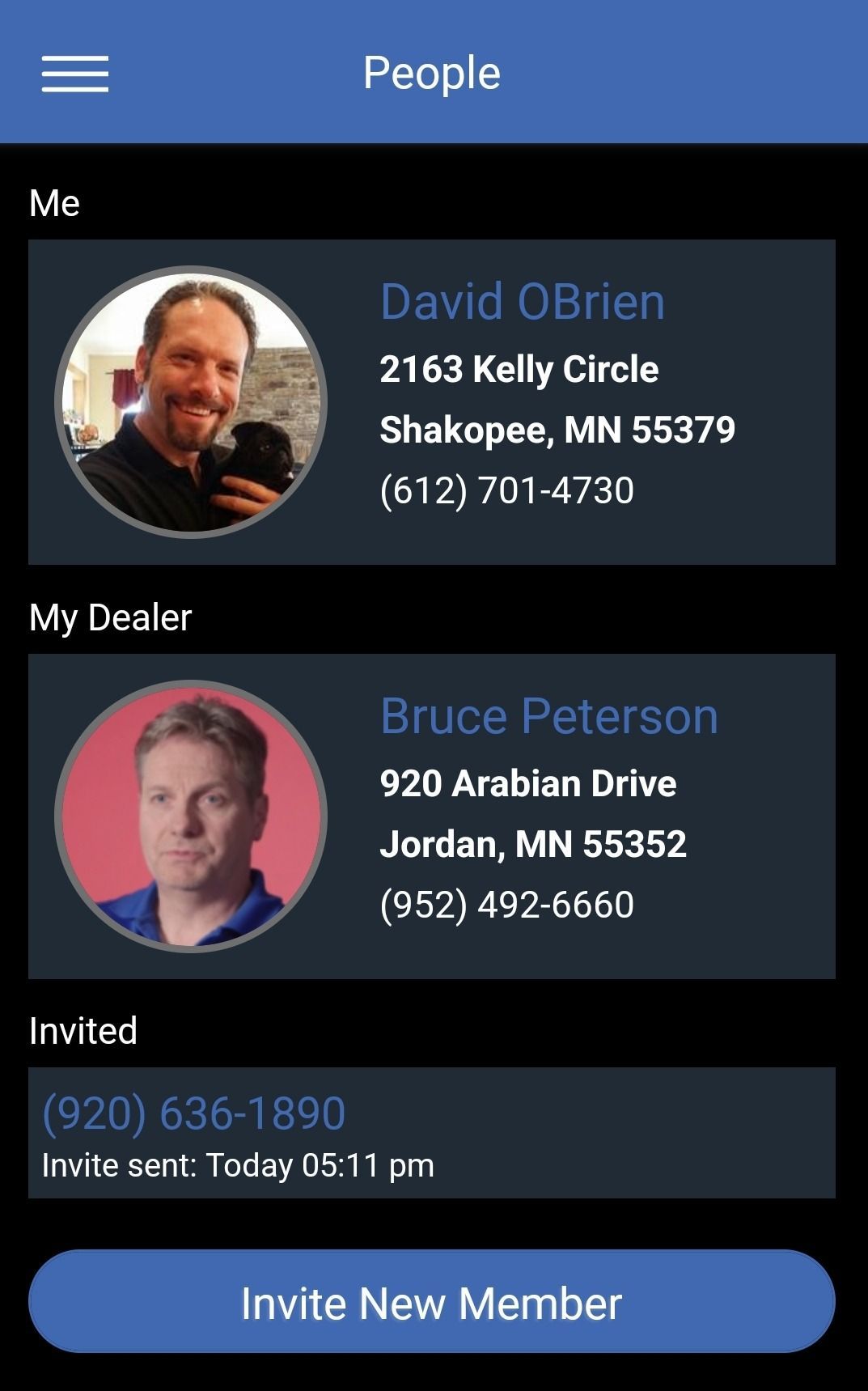
Tapping the Invite New Member button allows you to invite other family members to download the Link™ app & securely connect to your Link™ receiver.
Pet Stop® Brand Exclusive Products
See our Rechargeable Receivers
Diagnostic Charging Base
Link™ App Demo
Watch the Link™ Video
Rechargeable Receiver with Limited Lifetime Warranty
Diagnostic Test Verifies 100% Safe Operation!
Guaranteed to Stop the Most Stubborn Dogs!
Direct Bluetooth Connection to your Mobile Devices Using the Link™ App.
Link™ Features
The Link™ mobile app brings interactive smart-features to underground pet-fencing for the first time ever! With Link™ Bluetooth connectivity to your mobile devices, you can:
- Diagnostic Test Verifies 100% Safe Operation!
- See how many times your pet has interacted with the boundary
- Adjust the GentleSteps™ correction-level on your pet’s receiver
- Receive notifications when your pet’s receiver has new settings available
- Issue an audible warning or nick to discourage unwanted behaviors
- Communicate with your dealer
- and much more!
Pet Stop® Brand offers you these convenient features as one more way to ensure you have peace of mind, and support with your containment system.

Diagnostic Precision & Safety
This is the Game Changer!
If Safety is your top priority, please note that Pet Stop® is the exclusive provider of the Diagnostic Charging Base. With a simple 7 point test that happens automatically every time you insert your Link™ receiver into the charging station, you’ll know if something is wrong before your dog does. When it's time to recharge the Link™ EcoLite™ receiver it only takes approximately 3 hours, and gives you another 1-3 weeks of verified safe operation! – It’s one more way Pet Stop® Brand is Safer by Design™.